Baby Audio
Baby Audio - Smooth Operator
Baby Audio - Smooth Operator
Couldn't load pickup availability
Next Level Intelligence Signal Balancer
Intelligent plugin that brings out clarity whilst eliminating harsh resonances
Adapting to your audio in realtime to automatically combat fatigued frequency areas
Lets you creatively sculpt and shape your tonal balance without any nasty artifacts
"You could almost mix an entire track using Smooth Operator in place of conventional EQ and dynamics."
Discover Smooth Operator
Smooth Operator combines the benefits of Resonance Suppression, Spectral Compression and Equalization into one, smart workflow. It offers a simplistic alternative to a traditional channel strip and is your new best friend when it comes to combating cluttered mixes. Use the plugin to sculpt your tonal balance while the algorithm automatically eliminates harsh resonances in the background.
Smooth Operator analyzes your incoming audio at your DAW’s sample rate (e.g. 44,100 times per second) and constantly adapts its settings to attenuate the frequencies that have excessive energy build-up. The plugin lets you set a desired frequency response curve and optimizes the incoming signal in accordance with that. This gives your tracks a smoother, more musically balanced frequency response.
Smooth Operator Features
Global threshold:
Pull the middle circle node downwards to increase the over-all effect amount. When the curve is horizontal, Smooth Operator will apply the same effect amount across the entire frequency spectrum.
Change the response curve:
Move the 4 nodes on the curve to sculpt your desired frequency response. Preserve frequency areas by moving the nodes up, or go harder on frequency areas by dragging the nodes down. Use your mousewheel or trackpad-scroll to adjust the Q.
Go surgical or go broad:
The ”Focus” slider controls how surgically Smooth Operator works. At 100%, each frequency spike is processed independently, while lower focus values will give you a broader response.
Monitor problematic areas in solo:
Engage the “Solo” button to audition different areas of the frequency spectrum separately and identify problematic areas in your track. Then decide how hard Smooth Operator should tackle them.
Use Smooth Operator as an intelligent ducker:
If you engage “Side Chain” mode, you can duck your signal relative to the frequency content of another track in your mix. The side chain input will then determine what frequencies are attenuated, allowing you to create space between two competing tracks in your mix. (Example: Ducking your bass with your kick set as the side chain input).
Two algorithm modes:
Click the “M” icon to switch between “High-Res” and “Classic” algorithms. “Classic” offers lower latency for tracking and production workflows, while “High-Res” offers a cleaner response for mixing and mastering purposes.
Display options:
Switch between pink, green and blue background colors. Fully resizable plugin window.
Includes Presets From Major Artists and Producers:
Comeback Kid comes with 64 presets created by friends of BABY Audio - including:
- David Nakaji (Post Malone, Aminé, Lil Eazzyy)
- Rob Kleiner (David Guetta, Sia, Britney Spears, Giorgio Moroder)
- Neenah (Winne, Mr. Probz, Nana Fofie, Joe Budden)
- Damien Lewis (Rihanna, Timbaland, Beyoncé)
Plugin Formats // Compatibility:
- VST, VST3, AU, AAX.
- Platforms supported: Mac OS 10.7 and up (including Native M1 Compatibility). PC Windows 7 and up.
- DAWs supported: All major DAWs, including Ableton Live, Pro Tools, Logic Pro, FL Studio, Cubase, Nuendo, Studio One, Bitwig, Reaper, Reason.