Recently I came across some producers in a state of confusion from not being able to get the best out of their Synth gear from using the 'incorrect' inputs so thought it'd be useful to share this piece on Mic, Line And Instrument inputs as there's a lot of confusion on this.
Three different signal levels which you will come across in audio recording are mic level, line level and instrument level. These terms refer to the voltage level of a signal. Instruments, microphones, outboard equipment etc. all put out different signal levels. When you connect such items to something like an audio interface, then it’s important to only connect items which produce a certain signal type to inputs which are designed to receive that signal type.
This is because failure to match the signal levels can cause substantial problems. For instance, if you connect a microphone which produces a mic level signal to a line level input, then the signal will be too low to use. Similarly, if you connect something like a keyboard which produces a line level signal to an instrument level input, then the signal will be too high and will likely cause distortion.
What’s The Difference Between Mic, Line and Instrument Level:
Mic Level: the lowest of the three signals is mic level. Mic level refers to the level of the signal which is produced by a microphone. Microphones produce a relatively weak signal. As such, they require a preamp to boost them to line level.
Instrument Level: sitting between mic level and line level is instrument level. The term instrument level refers to the level of the signal produced by something like an electric guitar or bass. Like mic level, instrument level also requires a preamp to boost the signal up to line level.
Line Level: when it comes to line level, there are two different kinds:
-
Consumer line level: this is -10dBV and is the standard for things like Blu-ray players and MP3 players.
-
Professional line level: this is +4dBu and is the standard for things like mixing desks, preamps, outboard processing equipment etc.
Some equipment has a switch which allows you to toggle between -10dBV and +4dBu. This allows you to take a signal from either consumer level or professional level items on a single piece of equipment.
How Mic and Instrument Level Are Raised to Line Level:
If your audio equipment has mic level inputs or instrument level inputs, then these inputs will be accompanied by a preamp which is their to boost the signal. So, when you plug a mic into a mic input on a mixing desk or audio interface for example, then it expects to receive a mic level signal. You then use the built in preamp to boost the signal up to line level. You do this by adjusting the gain control of that input’s preamp. When you plug an instrument such as a guitar which is producing an instrument level signal into an instrument level input on your mixing desk or audio interface, the input expects to receive an instrument level signal. Once again, you bring the level of the signal up to line level by adjusting the gain control of the preamp on that input.
Don’t Be Confused By Connectors:
It’s important to be aware that the type of connector you are using does not signify the signal level. On things like audio interfaces, mic level inputs are commonly female 3 pin XLR sockets. Line level inputs are commonly 1/4″ jacks. But these are not hard and fast rules. For example, you may also come across line level XLR inputs and outputs as well as line level RCA connectors. Whilst 1/4″ jacks are often line level, instrument level also operates on a 1/4″ jack. So you mustn’t assume what a signal level will be based on a connector type. It’s important to make sure you know what kind of signal level an input or output has. Luckily, input and output types on things like audio interfaces are usually labeled.
Using instrument & line level devices when only mic inputs are present:
Not all equipment has instrument and/or line level inputs. If you want to connect something producing either an instrument level or line level signal to your audio interface or mixing desk, but only mic level inputs are available, then you need to use a DI box. The DI box will convert the instrument or line level signal to mic level. So now, you are feeding a mic input with an appropriate signal level. You can then use the mic input’s preamp to raise the signal up to line level via the gain control.
Speaker Level:
For the sake of completeness, it’s worth noting that there is a fourth signal type. This is called speaker level. Speaker level is the type of signal which is produced by an amplifier which is designed to feed loud speakers. Because speaker level is much higher in voltage than mic, line & instrument level, a speaker level signal should never be connected to a source which is designed to receive anything other than a speaker level signal.