Purchasing a Kontakt library utilises the free Kontakt Player which has to be activated within the Native Instruments Access APP rather than it being a traditional download from the web.
Make a note of your Kontakt pack license activation code you received for your purchased Kontakt Library.
1. Free Kontakt Libraries runs on top of Native Instruments Kontakt or the free Kontakt Player. If you already have the latest NI Kontakt or the
You can download and install the free Kontakt player here via the NI access app: Get Free Kontakt Player. Note: You will be required to set up a Native Instruments account if you do not already have one.
*** IF YOU ALREADY HAVE KONTAKT OR THE FREE KONTAKT PLAYER INSTALLED START HERE ***
CHECK THAT IT IS THE LATEST VERSION. NEW KONTAKT LIBRARIES WILL NOT RUN ON AN OLDER VERSIONS. > Click on “Available Updates” via the NI Access APP to update Kontakt if necessary.
2. Once Kontakt (or the free Kontakt Player) is installed, you will need to install Native Access if it is not already installed. You can download and install Native Access here: Get Native Access.
3. With Native Access Installed, go ahead and launch the Native Access application. After signing in to your Native Instruments account, it will look like the following:

5. Your new Kontakt library is now installed.
Have fun!