Buying Reveal Sound vst plugins from SOUND7 you will now have received your authorisation code at checkout, in your order confirmation email and if you opted to create a SOUND7 account you can find it in your account order page too.
WITH THE SPIRE REGISTRATION CODE IN HAND FOLLOW THESE ACTIVATION INSTRUCTIONS:
- Stick your code you received from us in along with your other details it asks for. It’ll then transform that into a .lic (license) file. When received make sure to save this .lic file somewhere safe as you'll need it in a sec.
- Open Spire up in your preferred DAW.
- Initiate the activation routine with Spire via the following way

That earlier license file we saved is now used to register Spire - just point Spire to the folder you saved the license in, select the license click okay and you're licensed!
Top Tip ! Sometimes a restart of the plugin is necessary.
Have fun!