THIS PROCESS IS COVERS ALL GFORCE PLUGINS REGARDLESS OF TYPE.
Buying Gforce Software plugins from SOUND7 you will now have received your product activation code at checkout, in your order confirmation email and if you opted to create a SOUND7 account you can find it in your account order page.
To use your purchased plug-ins, you first need to activate your code with Gforce direct.
Head over to Gforce account page: https://www.gforcesoftware.com/account/ if you're a previous Gforce user, login with your credentials.
If this is your first Gforce plugin, sign up for your account - it's simple, requires no 2 factor activation and you'll be in your new account within a minute.
Once inside your account, scroll down to Product Registration

Select your synth from the list:

Once selected enter your product activation code as received from SOUND7

Click [REGISTER]
Now registered, it will provide you with a REG CODE where your new plugin should appear in your 'My Instruments' section on your account page (tip, scroll up on your account page)

Click [VIEW INSTRUMENT] to be presented with your new REG CODE

You'll also have download options such as PC or MAC.
Download your installer of preference and run through the installer, you'll be asked for your REG CODE/SERIAL - enter it and away you go.
Either load up your favourite DAW or the standalone Synth option and start playing!