So you've purchased one or two of some excellent Cherry Audio Synth or effect plugins and you've received your license key. Now What?
Simply head over to the authorisation link https://store.cherryaudio.com/redeem?ref=reseller
If you have an existing Cherry Audio account, login, if you don't, you'll be prompted to create one then redeem you license code in the box. You're now licensed!
Download the latest version of your new plugin here, activate your code and start producing.