U-he Diva Review
We take U-he Diva Synth out for an auditory spin and try and answer the one question, how good does Diva sound?
U-he DIVA seems just like any other synth. But scratch beneath the surface, one begins to realise there are significant details that separate Diva from the virtual synth crowd.
First off, the fully customizable mix & match upper panel. Every component (OSC section, filter, etc.) can be swapped out with different options. If you're wondering what synths Diva emulates well the OSC section for example, comes in four flavors: Triple-VCO inspired by the Mini-Moog), DCO, Alpha Juno, and two Dual VCO options offering some extras. The same goes for the filter & envelope sections that, again, come in different flavors "inspired" by classic synths. Essentially, you can create a "hybrid" synth the consists of your favorite modules from different synths creating an entirely new breed.
Extra bonuses include a nice tab driven GUI that makes navigating the finer parts of DIVA and extra bells and whistles a breeze. There's even a scope to provide you with visual feedback of your generated sound.
U-he Divas Sound
I'll go so far to say that DIVA's sound is, the closest means to achieving an analog sound via the digital realm.
A simple scanning of the many presets (more on that later) will reveal the many sonic possibilities of DIVA, as well as just how amazing it sounds. What I believe is giving DIVA it's unique, analogue charm is that it processes every note in real time much the same way the analogue circuits of a hardware synth operate.
By programming the synth in this manner, it's possible to encounter those analogue "oddities" many hardware synth lovers say that virtual synths lack.
This rich, real-time processing does come at the cost of CPU. While the last update to DIVA has greatly minimised the CPU hit, you will still find certain rack combinations in conjunction with having the playback quality set to its highest setting (Divine) can result in some playback issues due to CPU constraints.
However, this can be offset easily by lowering the quality down a notch or by choosing best for the Offline Bouncing option and then freezing your track. Having said all that, the sheer sound quality of DIVA is worth the hit–without question.
Browser & Presets
The preset browser is straightforward and allows the user to enter comments about the selected patch or even hide a preset that will never be a part of their arsenal.
Whatever your stance on presets/patches is, one can't help but take notice that 98% of all of DIVA's included presets are inspirational to say the least. Remember the first time you scanned through Massive's presets only to be disappointed one after the next? That's not the case with DIVA's patch library.
So, if you're looking for some inspiration to get a sound started or simply need a quick patch to use temporarily in your arrangement, DIVA has you covered.
The Verdict Synths are a dime a dozen, and only a handful really stand out as being worth your time and money. For £155 inc free updates, a passionate developer at the helm, DIVA is certainly a synthesizer to be reckoned with.
Sure the it can be a bit of a CPU hog at times–but once you've experienced the vast sonic range, capabilities and audio quality of DIVA, you won't really worry about the CPU hit, in fact your main worry will be, how can I load more instances.
In our next article we'll be looking at how to use u-he Diva in music production