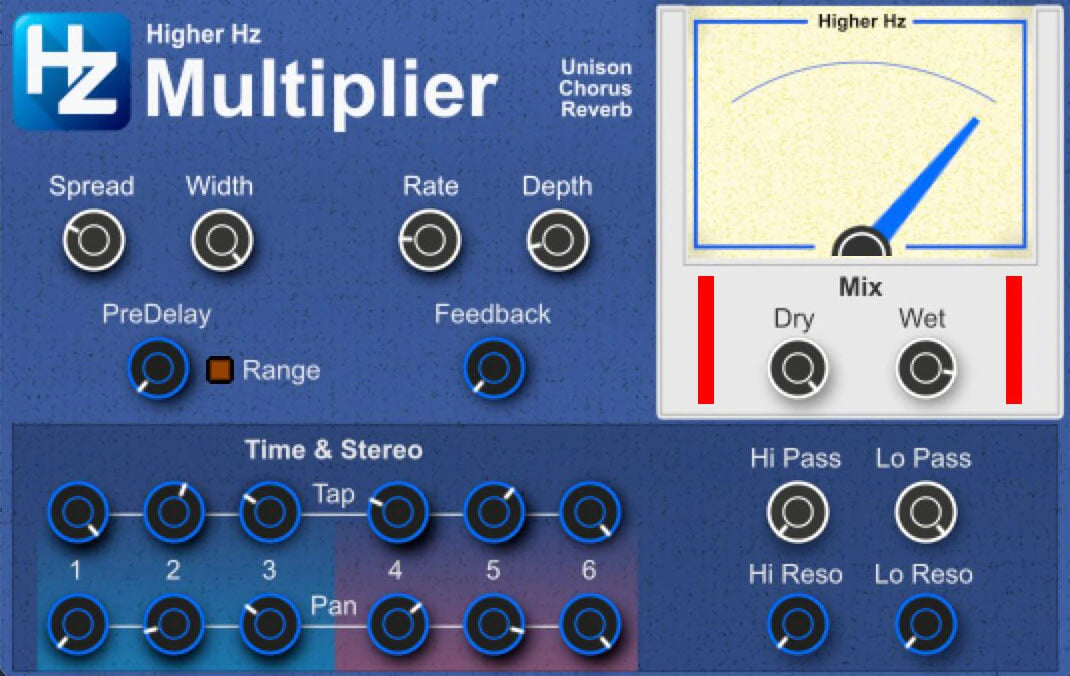Various
Higher Hz - Hz Multiplier
Higher Hz - Hz Multiplier
HZ Multiplier is a FREE multi-effect (Unison, Chorus, Reverb) plugin that adds depth and sparkle to any sound. In simple terms, it transforms dull sounds into epic soundscapes, rhythmic patterns, and most things in-between..
Details
The plugin features a simple modulation system that becomes increasingly more involved as delay times are spread.
Create simple or complex results using any combination of these core effects:
- Unison/Doubling
- Chorus and Flange
- Reverb
- Echo
Main Features
- Intuitive GUI: Easy to use with color-coded core controls (Spread, Width, Rate, Depth, Dry, Wet, Hi/Lo Pass)
- Six Delay/Pan Taps: Control the interaction between time and pan by setting the Delay offset and stereo position for each Tap.
- Feedback: Set the regeneration amount per Tap, and emphasize the effect as Reverb or Flanger (PreDelay/Spread at or close to zero).
- Hi/Lo Pass Filters: 12db filters with resonance offer tonal shaping.
- Presets: Eight preset patches showcase some common use cases of HZ Multiplier.
Installation
Installation is manual but quick and easy.
Windows
- Unzip the downloaded file.
- Open the HZ Multiplier folder.
- Drag the HZ Multiplier VST2.4 or VST3 folder into the corresponding VST folder. You may place VST2.4 in any specified folder, but VST3 must follow this path: (C:)>Program Files>Common Files>VST3
- Open your DAW, and HZ Multiplier should be available under HigherHz.
macOS
- Unzip the downloaded file.
- Open the HZ Multiplier AU folder.
- Drag the HZ Multiplier.component folder into your systems Components folder. ~/Library/Audio/Plug-Ins/Components
- Open the HZ Multiplier folder, and drag the contents into the newly created presets folder. ~/Library/Audio/Presets/HigherHz/HZ Multiplier
- Open your DAW, and HZ Multiplier should be available under HigherHz.
If you see an Unverified Publisher Warning during macOS installation, don’t worry, it’s not uncommon with legitimate software. Go to System Preferences, and you should see the option to “Open Anyway” – select this option and proceed.
ATTENTION: Please make sure you drag the entire folder in step 3 for both platforms, not just the .dll or .component files.